-
Courses

Courses
Choosing a course is one of the most important decisions you'll ever make! View our courses and see what our students and lecturers have to say about the courses you are interested in at the links below.
-
University Life

University Life
Each year more than 4,000 choose University of Galway as their University of choice. Find out what life at University of Galway is all about here.
-
About University of Galway

About University of Galway
Since 1845, University of Galway has been sharing the highest quality teaching and research with Ireland and the world. Find out what makes our University so special – from our distinguished history to the latest news and campus developments.
-
Colleges & Schools

Colleges & Schools
University of Galway has earned international recognition as a research-led university with a commitment to top quality teaching across a range of key areas of expertise.
-
Research & Innovation

Research & Innovation
University of Galway’s vibrant research community take on some of the most pressing challenges of our times.
-
Business & Industry

Guiding Breakthrough Research at University of Galway
We explore and facilitate commercial opportunities for the research community at University of Galway, as well as facilitating industry partnership.
-
Alumni & Friends

Alumni & Friends
There are 128,000 University of Galway alumni worldwide. Stay connected to your alumni community! Join our social networks and update your details online.
-
Community Engagement

Community Engagement
At University of Galway, we believe that the best learning takes place when you apply what you learn in a real world context. That's why many of our courses include work placements or community projects.
Software Downloads
Altering mechanisms containing PLOG fits used in Chemkin-Pro but not available in earlier versions of Chemkin
This is straightforward Perl script which takes advantages of gnuplot's fitting options.
The source file is included in case modifications are warranted. To run the code you need to have Perl and Gnuplot installed on your system.
In the likelihood that this is not the case, a Windows executable is included for the script and for Gnuplot. Just make sure that both are in the working directory.
To run the code, navigate to the working directory in a command line and type:
plog_replace_v6.exe -c chemistry_file -p pressure
For example if you want to generate a mechanism valid at a pressure of 2 atm using the input file mech.inp type:
plog_replace_v6.exe -c mech.inp -p 2
Double clicking the executable will also provide these instructions.
Note: Pressure must be in atm.
CHEMClean and CHEMDiffs
Our software is freely available for use on an "as is" basis. Although development has stopped we may be able to help you with problems if you email John Simmie john.simmie@nuigalway.ie PLOG_replace_v6.zip
Known problems:
- Our software demands an explicit join temperature where the high and low temperature polynomials meet (Chemkin assumes a join temperature of 1000 K by default).
- You must end the REACTIONS section with a terminal END (Chemkin does not insist on this).
- The “decimal mark” is by default a decimal point . not a decimal comma , so make sure that your input files conform.
CHEMClean and CHEMDiffs: Automated comparison of reaction mechanisms
See Int. J. Chem. Kinet., 36:467-471, 2004: Detailed chemical kinetic models can contain a very large number of species involved in exceedingly many reactions (for example, Battin-Leclerc and co-workers consider 7,920 reactions for modelling n-decane oxidation, Proc. Combust. Inst. 2000; 28:1597-1605); it is very difficult to digest such datasets, so we (Sébastien Rolland and John Simmie) have devised Visual Basic applications to (1) cleanup a Chemkin input mechanism file and (2) to compare two 'clean' mechanisms. Thus, these applications provide an automatic comparison of two detailed chemical kinetic mechanisms at the input level, and render what can be a laborious and error-prone procedure into, if not a pleasurable, at least a reduced stress activity. Since mechanisms with more than three reactants or three products per reaction are chemically highly unlikely — we flag these and place them after "END" in the REACTIONS section; we also cannot process mechanisms which use the plus sign in a species name, for example, the plasma reaction: E + E + AR+ < = > AR + E. Note that the keywords must be used with care, see the help file for further details.
CHEMRev: Calculation of reverse rate constants and Arrhenius expressions
There is no accepted convention for the direction of writing a reversible reaction:
A + B = C + D or C + D = A + B
are equally valid,but sometimes one needs to transform the forward rate constant, k(f), and expression given in mechanism #1 into the reverse rate constant/expression to compare with that given in a 2nd mechanism. The transformation is straightforward (via the thermodynamic data for species A, B, C, D, etc) but awkward for hundreds of reactions; we have developed an application (see IJCK 37:119-125, 2005) which aids this computation for two versions of the Arrhenius equation:
the traditional: k = A exp(- E/RT) and the modified: k = A Tn exp(- E/RT)
The reverse rate constant, k(r), is computed at a specific temperature and the corresponding Arrhenius equation is statistically fitted, either over a user-supplied temperature range or, else over temperatures defined by the range of temperatures in the thermodynamic database for the relevant species.
2004-Sep-23 CHEMRev.zip v1.30 Documentation Test files
CHEMThermo: Automated comparison of thermodynamic data
An automatic comparator of thermodynamic data has been developed by us (see IJCK paper) which: analyses the differences between 2 thermodynamic databases written in the CHEMKIN format. calculates the specific heat, Cp, the enthalpy, H0, and the entropy, S0, of a species at any given temperature. compares the values of Cp, H0, S0 at three different temperatures, for the species in common.
2005-May-25 CHEMThermo.zip v1.20 Documentation
Known faults: If you try to compare the February 2004 and the April 2005 versions of Burcat's database CHEMThermo fails. There is problem here: multiple identical names confuses CHEMThermo (see below).
Also it is not a good idea to have missing join temperatures, eg in April 2005 for Cr(L); the Chemkin-IV manual is apparently in error about the default situation [thanks to Eric Boyer of PSU for this info].
Linking Structure And Chemical Name
Chemkin uses a flatfile database of thermodynamic information ("thermo.dat") on each species in the reaction mechanism; the naming convention for a species is unsatisfactory since it is difficult to be sure exactly which species is being referred to. We have developed a PHP web-page which reads a very lightly-edited thermo.dat file, eg:
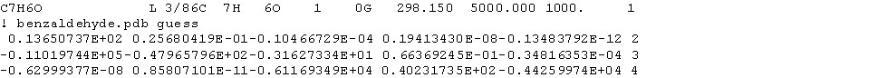
and presents a fully linked result, employing the excellent JMol applet (which reads the x,y,z coordinates and connectivities in a named, eg PDB, MOl, XYZ, etc file). See for a demonstration of how it performs. Note that: the exclamation mark renders the rest of that line invisible to Chemkin; a comment line in other words. But PHP reads it and extracts molecular information from "benzaldehyde.pdb". the data is taken from Burcat's latest database; in reality this would be edited to replace the C6H11 names by the appropriate codenames such as t3hex6yl for trans 3-hexene 6-yl radical, etc. the C6H11 species chosen for this demonstration do not have CAS Registry Numbers the character length of their proper names would exceed that allowed by Chemkin applications; hence nicknames are unavoidable, the on-screen display can be cut'n'pasted for incorporation into a thermo database
A zipped copy of our PHP file is available; it needs to be changed to reflect your local environment.
2005-Jan-10 Speciesviewer.zip















